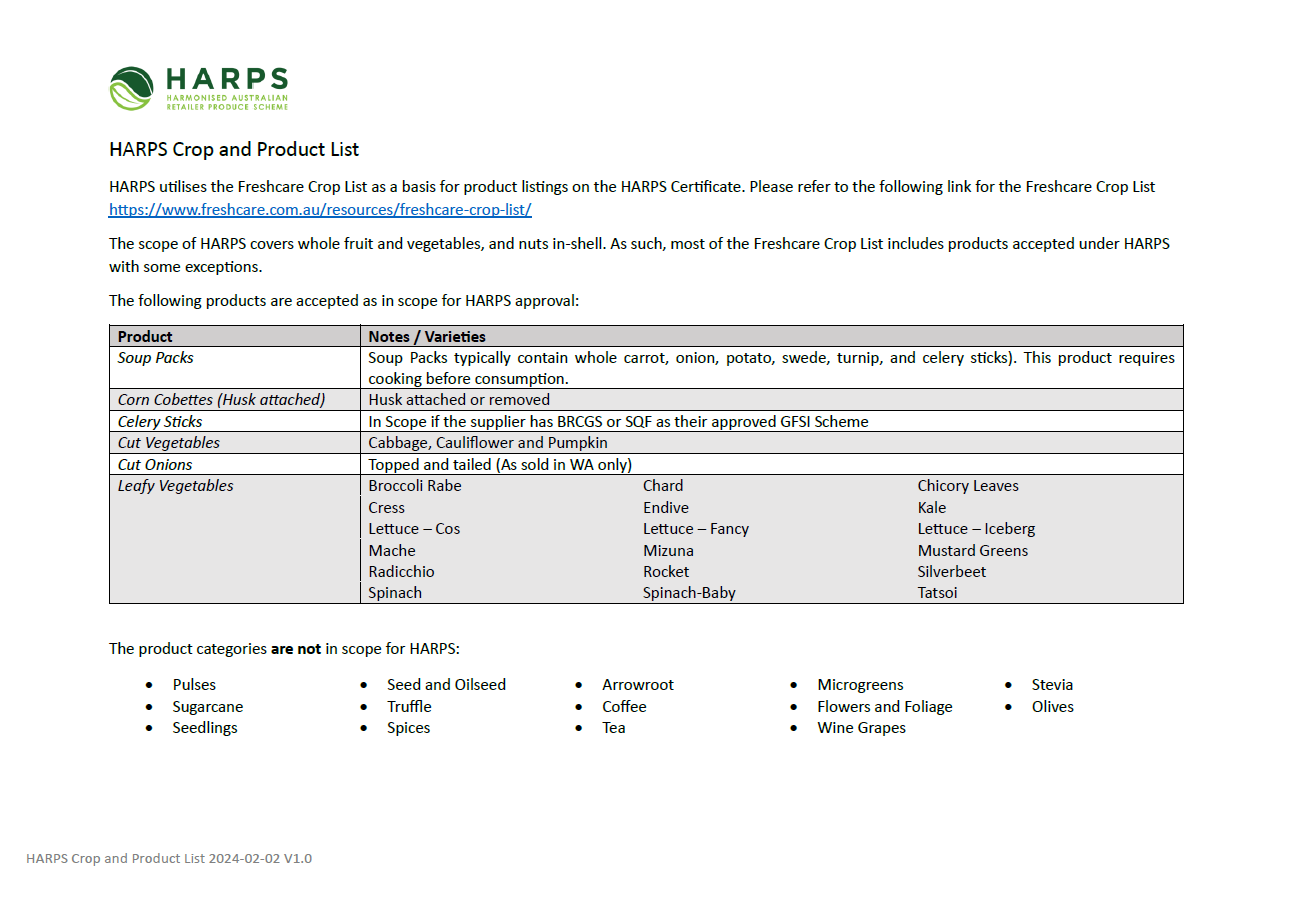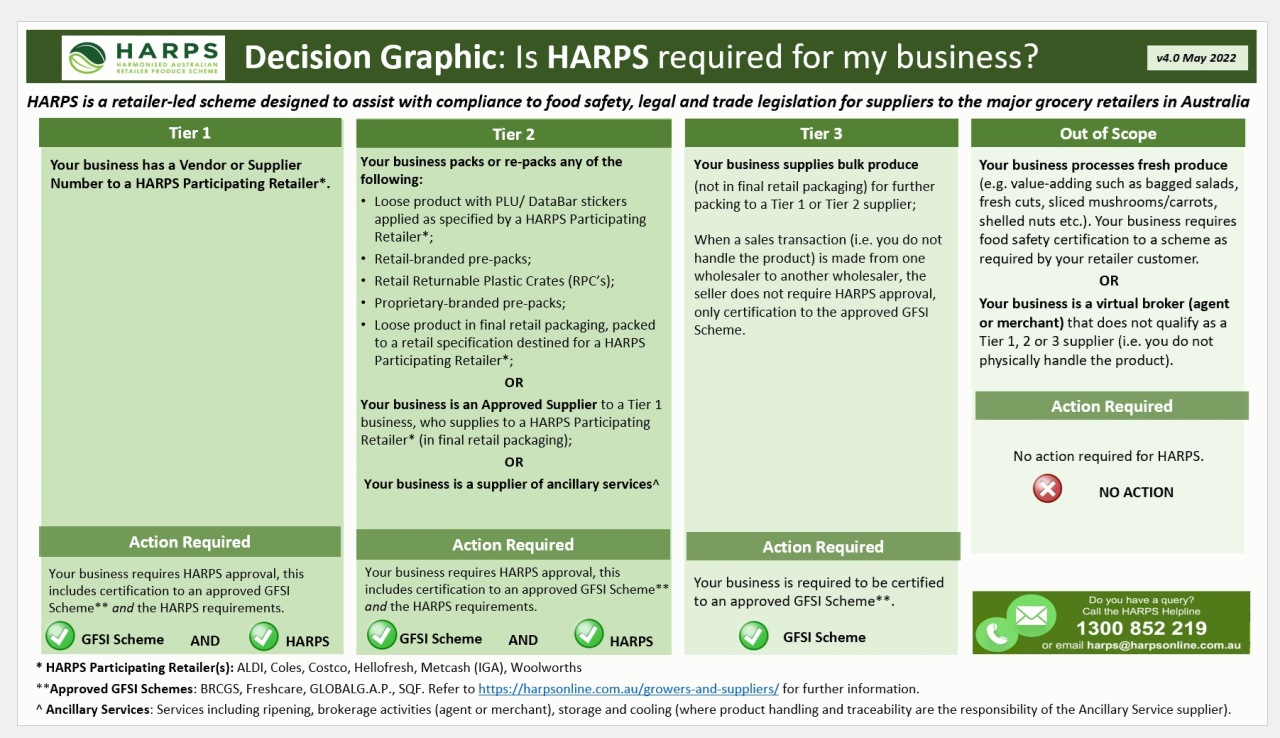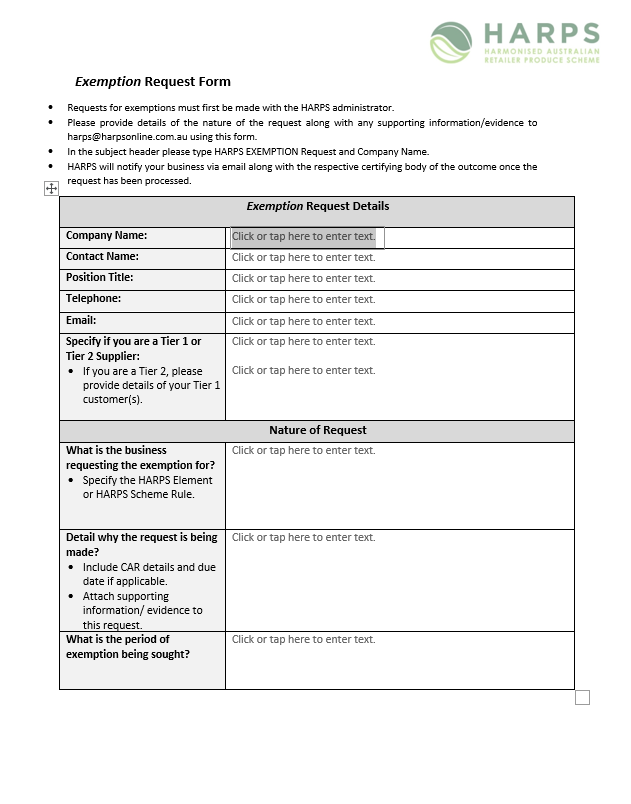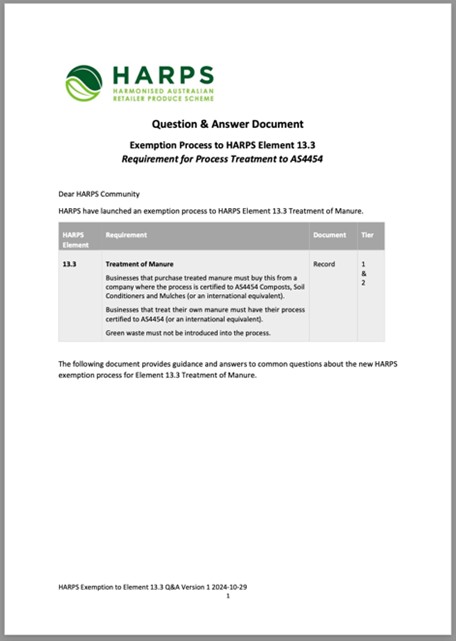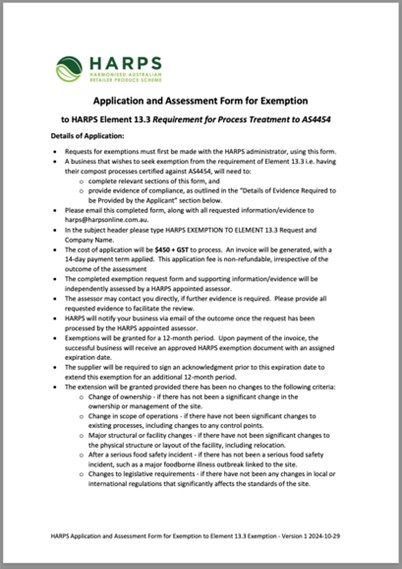Scanning the Laava Smart Fingerprint on your certificate
1 – Launch the scanner from your smartphone browser using the Scan Now button below (no app is needed to download).
2 – Scan the unique Smart Fingerprint found on your HARPS Certificate.
3 – The scan will pull up a single webpage which will display the digital records as they are currently kept in the HARPS Database.
4 – Compare the information between the HARPS Certificate and Laava webpage. If you find that the information is matching and consistent, you can feel confident that the certificate is accurate and authentic.
5 – If the scanned information does not match the certificate information then please call the HARPS Helpline 1300 852 219
HARPS Crop and Product List
The Product Scope for HARPS covers whole fruit, vegetables, and nuts in-shell. The Freshcare Crop List is the basis for product listings on the HARPS Certificate; however, there are some exceptions. Please review the HARPS Crop and Product List for more information.
Mass Balance
This refers to accounting for all sales, losses and storage of a given quantity or production. The HARPS Technical Advisory Group (H-TAG) have worked together to develop the Mass Balance Fact Sheet to assist you with calculating mass balance and explaining why mass balance calculation is so important.
Decision Graphic
A Decision Graphic has been developed to assist suppliers in determining whether their business requires HARPS. The terminology in this graphic replaces the previous references to ‘Direct’ and ‘Indirect’ suppliers, and uses a tiering system to define supply chain responsibilities and actions required by suppliers.
HARPS Extension and Exemption Request Form
Extensions will follow the same process as usual. Suppliers are required to seek approval on an individual basis with each retail customer. For Tier 2 suppliers, this means via your Tier 1 customer.
HARPS Element 13.3 – Treatment of Manure – Exemption Application Information and Exemption Request Form
Question and Answer – Compost producers, who are seeking exemption to the requirement for process treatment to AS4454, are encouraged to read this document.
HARPS Register of Suppliers Exempt to Element 13.3
HARPS Example Templates
The templates provided below are for guidance only. Each business should either develop their own checklists or adapt the templates provided to reflect the specific activities conducted by the business. The use of these guidance templates will not affect the HARPS audit outcome, they are simply to provide assistance.
To view/download simply click on your preferred file type.
Approved Supplier Record (HARPS Example) – PDF – Excel
Shelf Life Testing Record (HARPS Example) – PDF – Excel
Training Matrix and Record (HARPS Example) – PDF – Excel
Label Check Record (HARPS Example) – PDF – Excel
Return to Work Policy (HARPS Example) – PDF – Excel
Return to Work Record (HARPS Example) – PDF – Excel
Equipment Register (HARPS Example) – PDF – Excel
Glass and Hard Plastic Register (HARPS Example) – PDF – Excel
Equipment Glass Hard Plastic Condition Report (HARPS Example) – PDF – Excel
Equipment Maintenance Log (HARPS Example) – PDF – Excel
Tool Issue and Return Record (HARPS Example) – PDF – Excel
Field Bin and Pallet Inspection (HARPS Example) – PDF – Excel
Cleaning and Sanitation Record (HARPS Example) – PDF – Excel
Product Testing Record (HARPS Example) – PDF – Excel
Exclusion Period Record (HARPS Example) – PDF – Excel
Calibration and Weight Check Record (HARPS Example) – PDF – Excel
Internal Audit Checklist (HARPS Example) – PDF – Word